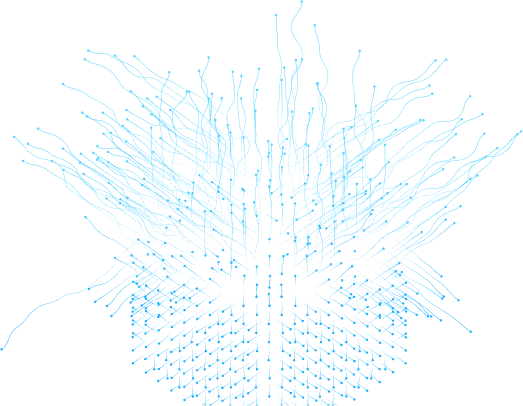Character AI is Taking the Lead in Generative Modeling
Table of Contents
Character AI is famous worldwide because it has many features and lets users chat with AI-powered personalities. Nobody denies that everybody needs customized things like their car, equipment, etc. If a chatbot knew you, what would you do? You can share everything with them, like a friend.
It is challenging to keep up with the rapid development of AI. Have you ever wished you could talk to your favorite celebrity? That is possible with character ai, a modern AI platform. AI character creator lets you chat with AI-based characters using this chatbot service. Users can alter characters' appearances, backgrounds, and personalities. They can chat with these characters or join fun bot chats.
When you think you know one chatbot, another steals the show. Do not worry. Stay ahead with our help. This comprehensive guide will look at one of the most interesting new AI chatbots. We will show you how character AI works and how to use it to have fun conversations, learn a language, and what are the possibilities of AI empowered Blockchain.
What is character AI?
Character AI is a web app that uses neutral language models to chat with historical, fictional, and famous people. Users can create and chat with their characters in the Character AI app. Character AI's output sounds more like humans than ChatGPT's.
Speaking with multiple bots at the same time provides different points of view. Noam Shazeer and Daniel De Freitas, former Google AI researchers, created character AI. It debuted in September 2022 as beta character ai. Since the release of Character AI, it has been the most popular AI chatbot after ChatGPT. Chatbot Character.ai (c.ai) helps users create and text chat with their characters with unique personalities and character AI guidelines.
The device's built-in speech-to-text button lets users chat with characters via a microphone. Developers of Google's LaMDA built the service. Text conversations are the main purpose of Character.ai, but some characters can draw based on their conversations.
Initially, only the character ai websites offered the service. The app can now be downloaded from the App Store or the Google Play Store. Character.ai is free, but Character.ai+ costs $9.99 a month and gives you access to the Character.ai+ community, priority chat access, and faster response times.
How does Character AI Work?
Character AI chat uses several AI chat models that use neural networks, knowledge graphs, and NLP to create intelligent, convincing AI characters that can talk to you. It improves its accuracy by collecting and applying data from many users. You must register to use its mobile app or talk with other characters. You can chat only with some characters without registering. Each pre-made character has a name, age, gender, appearance, voice, mood, interest, and hobbies.
Character AI gives you customizable conversation options with a variety of AI characters. Enjoy conversations with celebrities or fictional avatars like Harry Potter, Taylor Swift, or Iron Man. Creative conversations can be had with mermaid captains, fairy princesses, and robot detectives. Talking to a history, language, or math professor can help you learn or finish homework.
You can use the microphone to chat with an AI instead of typing out every thought. The app will ask permission to record your voice when you click the microphone icon. It will continue recording your conversations until you manually stop it.
Deep machine learning and large language models (LLM) drive dialogue-focused AI Beta Character. Character AI's supercomputer learned to predict sentence words by reading massive amounts of text. The result is a convincing AI that's fun to talk to and feels human.
Character AI is better than other AI chatbots because it lets users have in-depth conversations with famous people and community-created characters.
How to Use Character AI
There are many different ways to use Beta character AI chat, such as chatting with historical characters or making your own chatbot to play with, learning new languages, and creating a chatbot room where chatbots can talk to each other. Let's explore how to use character AI to enhance your communication abilities or have productive conversations.
1. Interact with a Variety of Characters
The character AI rate exceeded due to its ability to interact with various characters, whether they are living or deceased, is one of its unique abilities. Because of this skill, it's hard to tell the difference between real life and AI. This unique ability of character AI status gives us a unique point of view that no other chatbot can match. Whether you want to chat with a Pokemon, George Washington, or Elon Musk, with its deep machine-learning process, users can have conversations with computers that sound like they are taking place in real life. AI-made characters can have interesting talks with you to teach you more, motivate you, or make you laugh.
2. Design your AI character
The character ai generator makes it easy to generate your chatbot characters. Follow a few easy steps to create a unique avatar.
-
In the left-hand menu, select the Create option. There will be a choice to design a character or character room. Click the first button that says "Create a Character."
-
The next screen you see is where you get to decide how your chatbot acts.
-
You can name your character, choose an opening greeting, and choose where to allow image generation.
-
You can also change your character's privacy settings. Your character can be both public and private.
-
You can also make your own avatar with character AI plus or upload one you already have.
-
You can also bring your new character to life. Just click the "Create button" when you are done. Character AI Beta helps you make chatbot characters that are unique to you and represent your interests and desires. Having a digital friend that fits your needs is like having a real friend.
Remember to consult the character book if you ever need assistance. It has a lot of helpful information that will help you make your AI characters.
3. Learn a New Language
Visual character AI is not just about interacting with celebrities or fictional characters. It can help you get better. Beta Character AI can help you learn new languages like French, German, and Japanese and translate between languages. As previously mentioned, most results are likely wrong, so checking what it gives you is essential.
After playing with the Translator bot, I found it to be mostly accurate and had no trouble translating a simple sentence into Urdu, the primary language spoken in Pakistan. Character AI is not just a tool for casual chats but can also be a powerful learning tool. Conversations with AI characters can improve your language proficiency visually and engagingly.
However, it’s important to remember that while character AI can provide context-sensitive, relevant responses, it may not always provide accurate or reliable information.
4. Design a New Character Room
Character AI helps the users create a new character room where multiple chatbots can interact with each other. This feature gives you a unique and dynamic environment to learn about AI’s ability to listen to conversations between AI characters. Watching how the chatbots talk and interact with each other can be both fun and educational.
A fun way to use character AI is to make a chat room. It is easy to set up, and you can add personalities you made or ones other people made. For example, we put Elon Musk and Albert Einstein in a chat room and told them to discuss space exploration and time travel. An intriguing aspect is engaging in dialogue with them or simply observing the conversation.
How to create characters in Character AI
Let us talk about character AI. Like you are talking to a natural person, this tool lets you have talks with AI that feel just like those. Making your characters in character AI and talking to them is possible. This section will teach you how to edit your characters with an ai character editor.
1. Login an Account
First, your account for character ai login, then begin working on your character. Go to the character AI's home page and click the "login" button. Add your email address, password, or a Google account log-in is needed to proceed. A plus sign called "create" will be on the left side of the window after you sign up. Firstly, click the "plus" sign, then click "create character." This will open a new window. After that, go into the "name" box and select any name you want. If you choose public, anyone and everyone can view the name you give to your bot.
2. How to Write a Greeting
We now move on to the greeting. When someone clicks on the character ai discord bot, it will show up at the beginning of the chat, which you type here. Nancy will greet you with the following if you click on her:
"What is going on, Nancy?"
Nancy is here. Hey, it is great to meet you. I would be happy to help you in any way I can. I am always happy to help you with anything, but I don't need help with your homework.
3. Making pictures in Character AI
The next option is to deactivate image generation. If you check the box, pictures will appear during the conversation. You can use an already-existing picture as your AI profile picture by clicking the "Create Image" button. The process of making an image starts with these fundamentals, but it can be developed further.
4. Making Small Changes to Your Character AI
Finally, click the "Create and chat" button to get started. If you click on the "edit details" button in the advanced creation window, you can do the following:
-
Tell us a lot about your AI character
-
Pick the character's AI voice tone.
-
Select categories that will help other users find you.
-
You can choose who can see your chatbot's creation panel if you select definitive visibility.
-
Chat with the bot a few times to help it understand the conversation's flow.
Maximizing your experience with character AI
Here are some recommendations for maximizing your time on this platform.
1. Goals and Interests
If you want to talk to people on this site, it helps to write down your goals and interests. Figure out what you want to learn from the interactions.
2. Try Different Characters
This platform allows you to interact with a wide range of characters. You should not stick to just one character. Try out different personalities and points of view. You will have plenty of knowledge when you interact with different characters. This will support you in learning and discovering new things.
3. Meaningful Conversations
It would be fun to have unconcerned and simple conversations, but don't be afraid to start deep conversations as well. To get people more deeply involved in conversations, ask them questions that force them to think. Talk about tough topics and give the AI characters challenges. Besides making your connections better, this will teach you how to think deeply about things.
4. Double-check all Information
Even though the platform gives you answers that are relevant to the situation, it's important to double check the information that it gives you. Know that a lot of the work is built on data patterns, which means it might not be right or strong all the time. It is most acceptable to get the truth from sources you know you can trust.
5. Participate in Community Discussions
It is fun to work on character AI with other developers and users. Participating in community discussions, forums, or social media groups can help you get more out of character AI.
You can also make the tool better by giving feedback and indications, sharing your own ideas, and learning from others
Limitations of character AI
-
Lack of Knowledge
The platform's responses may resemble human responses, but this lacks genuine understanding. The AI's pre-programmed responses may not accurately represent human responses, as it learns patterns from data and does not fully comprehend the situation
-
Lack of Creativity
The platform is organized to perform its tasks, but it lacks creativity and problem-solving abilities. It relies on past data patterns, limiting its ability to generate new ideas, unlike the critical thinking of real people.
-
Possible Information Fraud
Character AI learns from large datasets, but information can be fake or untrue. People should be cautious when seeking factual or verified information.
Benefits of using character AI
Using character AI has a lot of advantages. Look at a few of them with me:
1. Customized Conversations
If you have questions, can character ai can see your chats? So you will be pleased to know that the character ai creator won't be able to see your chats. Character AI helps you have customized conversations with AI characters. You have discussions with AI characters that are based on your interests and choices.
2. Learning new Languages
Character AI helps you learn new languages. You can improve your speaking skills with character AI text to speech, learn new words, and also get translations in different languages.
3. Improve Yourself
Character AI helps you become a better person by teaching you new skills and giving you information about your favorite subjects and characters. Character AI also gives you real advice and the correct direction.
4. Fun and Entertainment
Talking with character AI can be fun and entertaining. For fun and entertainment, it can have casual conversations and share jokes and stories, even pretending to be different characters from books.
5. Ease of Access and Convenience
A number of devices, including smartphones and web browsers, are suitable for utilizing character AI. It is easy to use for learning and communicating because you can have conversations at any time and from anywhere.
6. Nonjudgmental and safe environment:
AI characters give you a place to express yourself and try out new ideas that are safe and don't judge you. Feel free to seek clarification, get suggestions, and discuss anything without fear of being mocked.
Keep in mind that when you use character AI and enjoy the ways it can help you learn, grow, and have fun.
Conclusion
Character AI is a unique AI chat software that allows users to interact with different personalities, create their own characters, and learn new languages through LLM's training. It stands out from other AI chat software like ChatGPT as it allows users to have interesting conversations with multiple chatbots simultaneously. Character AI is expected to evolve with AI technology, with developers working on improving image creation and finding new ways to use it in everyday life. Users can experiment with character AI and explore its capabilities.
Do you want to learn more about fascinating AI technologies? Let’s discuss your thoughts here.
Table of Contents
Character AI is famous worldwide because it has many features and lets users chat with AI-powered personalities. Nobody denies that everybody needs customized things like their car, equipment, etc. If a chatbot knew you, what would you do? You can share everything with them, like a friend.
It is challenging to keep up with the rapid development of AI. Have you ever wished you could talk to your favorite celebrity? That is possible with character ai, a modern AI platform. AI character creator lets you chat with AI-based characters using this chatbot service. Users can alter characters' appearances, backgrounds, and personalities. They can chat with these characters or join fun bot chats.
When you think you know one chatbot, another steals the show. Do not worry. Stay ahead with our help. This comprehensive guide will look at one of the most interesting new AI chatbots. We will show you how character AI works and how to use it to have fun conversations, learn a language, and what are the possibilities of AI empowered Blockchain.
What is character AI?
Character AI is a web app that uses neutral language models to chat with historical, fictional, and famous people. Users can create and chat with their characters in the Character AI app. Character AI's output sounds more like humans than ChatGPT's.
Speaking with multiple bots at the same time provides different points of view. Noam Shazeer and Daniel De Freitas, former Google AI researchers, created character AI. It debuted in September 2022 as beta character ai. Since the release of Character AI, it has been the most popular AI chatbot after ChatGPT. Chatbot Character.ai (c.ai) helps users create and text chat with their characters with unique personalities and character AI guidelines.
The device's built-in speech-to-text button lets users chat with characters via a microphone. Developers of Google's LaMDA built the service. Text conversations are the main purpose of Character.ai, but some characters can draw based on their conversations.
Initially, only the character ai websites offered the service. The app can now be downloaded from the App Store or the Google Play Store. Character.ai is free, but Character.ai+ costs $9.99 a month and gives you access to the Character.ai+ community, priority chat access, and faster response times.
How does Character AI Work?
Character AI chat uses several AI chat models that use neural networks, knowledge graphs, and NLP to create intelligent, convincing AI characters that can talk to you. It improves its accuracy by collecting and applying data from many users. You must register to use its mobile app or talk with other characters. You can chat only with some characters without registering. Each pre-made character has a name, age, gender, appearance, voice, mood, interest, and hobbies.
Character AI gives you customizable conversation options with a variety of AI characters. Enjoy conversations with celebrities or fictional avatars like Harry Potter, Taylor Swift, or Iron Man. Creative conversations can be had with mermaid captains, fairy princesses, and robot detectives. Talking to a history, language, or math professor can help you learn or finish homework.
You can use the microphone to chat with an AI instead of typing out every thought. The app will ask permission to record your voice when you click the microphone icon. It will continue recording your conversations until you manually stop it.
Deep machine learning and large language models (LLM) drive dialogue-focused AI Beta Character. Character AI's supercomputer learned to predict sentence words by reading massive amounts of text. The result is a convincing AI that's fun to talk to and feels human.
Character AI is better than other AI chatbots because it lets users have in-depth conversations with famous people and community-created characters.
How to Use Character AI
There are many different ways to use Beta character AI chat, such as chatting with historical characters or making your own chatbot to play with, learning new languages, and creating a chatbot room where chatbots can talk to each other. Let's explore how to use character AI to enhance your communication abilities or have productive conversations.
1. Interact with a Variety of Characters
The character AI rate exceeded due to its ability to interact with various characters, whether they are living or deceased, is one of its unique abilities. Because of this skill, it's hard to tell the difference between real life and AI. This unique ability of character AI status gives us a unique point of view that no other chatbot can match. Whether you want to chat with a Pokemon, George Washington, or Elon Musk, with its deep machine-learning process, users can have conversations with computers that sound like they are taking place in real life. AI-made characters can have interesting talks with you to teach you more, motivate you, or make you laugh.
2. Design your AI character
The character ai generator makes it easy to generate your chatbot characters. Follow a few easy steps to create a unique avatar.
-
In the left-hand menu, select the Create option. There will be a choice to design a character or character room. Click the first button that says "Create a Character."
-
The next screen you see is where you get to decide how your chatbot acts.
-
You can name your character, choose an opening greeting, and choose where to allow image generation.
-
You can also change your character's privacy settings. Your character can be both public and private.
-
You can also make your own avatar with character AI plus or upload one you already have.
-
You can also bring your new character to life. Just click the "Create button" when you are done. Character AI Beta helps you make chatbot characters that are unique to you and represent your interests and desires. Having a digital friend that fits your needs is like having a real friend.
Remember to consult the character book if you ever need assistance. It has a lot of helpful information that will help you make your AI characters.
3. Learn a New Language
Visual character AI is not just about interacting with celebrities or fictional characters. It can help you get better. Beta Character AI can help you learn new languages like French, German, and Japanese and translate between languages. As previously mentioned, most results are likely wrong, so checking what it gives you is essential.
After playing with the Translator bot, I found it to be mostly accurate and had no trouble translating a simple sentence into Urdu, the primary language spoken in Pakistan. Character AI is not just a tool for casual chats but can also be a powerful learning tool. Conversations with AI characters can improve your language proficiency visually and engagingly.
However, it’s important to remember that while character AI can provide context-sensitive, relevant responses, it may not always provide accurate or reliable information.
4. Design a New Character Room
Character AI helps the users create a new character room where multiple chatbots can interact with each other. This feature gives you a unique and dynamic environment to learn about AI’s ability to listen to conversations between AI characters. Watching how the chatbots talk and interact with each other can be both fun and educational.
A fun way to use character AI is to make a chat room. It is easy to set up, and you can add personalities you made or ones other people made. For example, we put Elon Musk and Albert Einstein in a chat room and told them to discuss space exploration and time travel. An intriguing aspect is engaging in dialogue with them or simply observing the conversation.
How to create characters in Character AI
Let us talk about character AI. Like you are talking to a natural person, this tool lets you have talks with AI that feel just like those. Making your characters in character AI and talking to them is possible. This section will teach you how to edit your characters with an ai character editor.
1. Login an Account
First, your account for character ai login, then begin working on your character. Go to the character AI's home page and click the "login" button. Add your email address, password, or a Google account log-in is needed to proceed. A plus sign called "create" will be on the left side of the window after you sign up. Firstly, click the "plus" sign, then click "create character." This will open a new window. After that, go into the "name" box and select any name you want. If you choose public, anyone and everyone can view the name you give to your bot.
2. How to Write a Greeting
We now move on to the greeting. When someone clicks on the character ai discord bot, it will show up at the beginning of the chat, which you type here. Nancy will greet you with the following if you click on her:
"What is going on, Nancy?"
Nancy is here. Hey, it is great to meet you. I would be happy to help you in any way I can. I am always happy to help you with anything, but I don't need help with your homework.
3. Making pictures in Character AI
The next option is to deactivate image generation. If you check the box, pictures will appear during the conversation. You can use an already-existing picture as your AI profile picture by clicking the "Create Image" button. The process of making an image starts with these fundamentals, but it can be developed further.
4. Making Small Changes to Your Character AI
Finally, click the "Create and chat" button to get started. If you click on the "edit details" button in the advanced creation window, you can do the following:
-
Tell us a lot about your AI character
-
Pick the character's AI voice tone.
-
Select categories that will help other users find you.
-
You can choose who can see your chatbot's creation panel if you select definitive visibility.
-
Chat with the bot a few times to help it understand the conversation's flow.
Maximizing your experience with character AI
Here are some recommendations for maximizing your time on this platform.
1. Goals and Interests
If you want to talk to people on this site, it helps to write down your goals and interests. Figure out what you want to learn from the interactions.
2. Try Different Characters
This platform allows you to interact with a wide range of characters. You should not stick to just one character. Try out different personalities and points of view. You will have plenty of knowledge when you interact with different characters. This will support you in learning and discovering new things.
3. Meaningful Conversations
It would be fun to have unconcerned and simple conversations, but don't be afraid to start deep conversations as well. To get people more deeply involved in conversations, ask them questions that force them to think. Talk about tough topics and give the AI characters challenges. Besides making your connections better, this will teach you how to think deeply about things.
4. Double-check all Information
Even though the platform gives you answers that are relevant to the situation, it's important to double check the information that it gives you. Know that a lot of the work is built on data patterns, which means it might not be right or strong all the time. It is most acceptable to get the truth from sources you know you can trust.
5. Participate in Community Discussions
It is fun to work on character AI with other developers and users. Participating in community discussions, forums, or social media groups can help you get more out of character AI.
You can also make the tool better by giving feedback and indications, sharing your own ideas, and learning from others
Limitations of character AI
-
Lack of Knowledge
The platform's responses may resemble human responses, but this lacks genuine understanding. The AI's pre-programmed responses may not accurately represent human responses, as it learns patterns from data and does not fully comprehend the situation
-
Lack of Creativity
The platform is organized to perform its tasks, but it lacks creativity and problem-solving abilities. It relies on past data patterns, limiting its ability to generate new ideas, unlike the critical thinking of real people.
-
Possible Information Fraud
Character AI learns from large datasets, but information can be fake or untrue. People should be cautious when seeking factual or verified information.
Benefits of using character AI
Using character AI has a lot of advantages. Look at a few of them with me:
1. Customized Conversations
If you have questions, can character ai can see your chats? So you will be pleased to know that the character ai creator won't be able to see your chats. Character AI helps you have customized conversations with AI characters. You have discussions with AI characters that are based on your interests and choices.
2. Learning new Languages
Character AI helps you learn new languages. You can improve your speaking skills with character AI text to speech, learn new words, and also get translations in different languages.
3. Improve Yourself
Character AI helps you become a better person by teaching you new skills and giving you information about your favorite subjects and characters. Character AI also gives you real advice and the correct direction.
4. Fun and Entertainment
Talking with character AI can be fun and entertaining. For fun and entertainment, it can have casual conversations and share jokes and stories, even pretending to be different characters from books.
5. Ease of Access and Convenience
A number of devices, including smartphones and web browsers, are suitable for utilizing character AI. It is easy to use for learning and communicating because you can have conversations at any time and from anywhere.
6. Nonjudgmental and safe environment:
AI characters give you a place to express yourself and try out new ideas that are safe and don't judge you. Feel free to seek clarification, get suggestions, and discuss anything without fear of being mocked.
Keep in mind that when you use character AI and enjoy the ways it can help you learn, grow, and have fun.
Conclusion
Character AI is a unique AI chat software that allows users to interact with different personalities, create their own characters, and learn new languages through LLM's training. It stands out from other AI chat software like ChatGPT as it allows users to have interesting conversations with multiple chatbots simultaneously. Character AI is expected to evolve with AI technology, with developers working on improving image creation and finding new ways to use it in everyday life. Users can experiment with character AI and explore its capabilities.
Do you want to learn more about fascinating AI technologies? Let’s discuss your thoughts here.