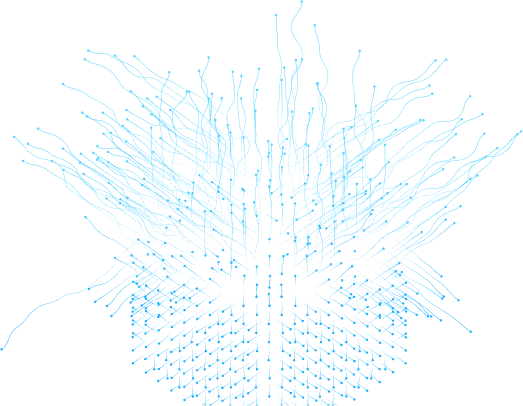Best tools and Frameworks for Stellar Development
Table of Contents
Stellar is a layer 1 blockchain that uses the Stellar Consensus Protocol (SCP) to reach a consensus. It provides a platform for the developers to build projects, issue assets, and build anchors. The Stellar platform is also used to create decentralized applications. Developers can leverage a wide range of tools and frameworks to facilitate efficient and effective Stellar development.
This article will explore the tools and frameworks that enhance the stellar development process. These tools and frameworks provide the facility to create, deploy, and test the soroban rust smart contract, issue assets, and build anchors for payment.
We will go into Soroban SDK rust rust-based platform for writing contracts, Sorobix's online IDE for creating and deploying contracts, Soroban-client for web3 integration, Freighter wallet to interact with dApp, and Stellar Laboratory for developing and issuing assets.
Soroban SDK
Soroban SDK is built on the rust and designed to create smart contracts for the Stellar Blockchain. It is a developer-friendly framework to write and test contracts on their local machine or deploy them to a Futurenet test network.
To install the soroban CLI, require simple steps as below:
Install Rust
Install rustup by following the command:
curl --proto '=https' --tlsv1.2 -sSf https://sh.rustup.rs | shAdd Target
Add the wasm32-unknown-unknown target
rustup target add wasm32-unknown-unknownInstall the Soroban CLI
The Soroban CLI can run Soroban contracts within a local sandbox, simulating the contract's execution environment on the network.
Install the Soroban CLI using cargo install.
cargo install --locked --version 0.9.4 soroban-cliSorobix IDE
Sorobix is an online web-based Integrated development environment (IDE) built for Stellar smart contract development. It provides the functionality to write, compile, and deploy smart contracts on the Futurenet testnet. Developers can also invoke the deployed smart contracts. Sorobix is the best IDE tool to work fast and effectively.
Here is the Sorobix IDE: https://sorobix.vercel.app
Soroban-Client
Soroban-client is an npm package built for web3 integration that allows you to interact with a local or remote Stellar Network using the RPC (Remote Procedure Call) URL. It is used for building Stellar apps either on Node.js or in the browser.
It offers:
- An API for the networking layer to support soroban-RPC methods.
- Tools for constructing and authenticating transactions, facilitating communication with a soroban-RPC instance, and enabling the submission of transactions or retrieval of network status.
Install the Soroban CLI using cargo install.
npm install --save soroban-clientFreighter Wallet
A Freighter wallet is a non-custodial wallet that sends and receives tokens on the stellar blockchain. It's a browser-based extension to interact with Stellar dApps. Freighter Wallet provides the npm package to integrate with the node js codebase.
Install freighter-API:
npm install @stellar/freighter-apiInstall Using Freighter in node.js:
Import the package in the node js application
import freighterApi from "@stellar/freighter-api";You can use the isConnected function to check if the Freighter is installed or not.
import { isConnected } from "@stellar/freighter-api";
if (await isConnected()) {
alert("User has Freighter!");
}Further, you can explore a bunch of functions at the official documentation (https://docs.freighter.app/docs/guide/usingFreighterNode)
Stellar Laboratory
Stellar Laboratory is a set tool that enables developers to build, sign, and send transactions. Using the Stellar Laboratory, you can create accounts and fund them with faucet tokens with the friendbot tool. You can also issue and distribute tokens, manage payments, and other relevant functions.
Conclusion
All the Stellar development tools help us create, test, and deploy smart contracts, issue and distribute tokens, and manage payments. Soroban client and Freighter wallet are the best tools for web3 integration in the dApp development process. Soroban IDE is a quick and easy web-based tool to create and deploy contracts on Stellar Networks. A strong command of these tools will strengthen your development, research, testing, and deployment in the Stellar blockchain.
Table of Contents
Stellar is a layer 1 blockchain that uses the Stellar Consensus Protocol (SCP) to reach a consensus. It provides a platform for the developers to build projects, issue assets, and build anchors. The Stellar platform is also used to create decentralized applications. Developers can leverage a wide range of tools and frameworks to facilitate efficient and effective Stellar development.
This article will explore the tools and frameworks that enhance the stellar development process. These tools and frameworks provide the facility to create, deploy, and test the soroban rust smart contract, issue assets, and build anchors for payment.
We will go into Soroban SDK rust rust-based platform for writing contracts, Sorobix's online IDE for creating and deploying contracts, Soroban-client for web3 integration, Freighter wallet to interact with dApp, and Stellar Laboratory for developing and issuing assets.
Soroban SDK
Soroban SDK is built on the rust and designed to create smart contracts for the Stellar Blockchain. It is a developer-friendly framework to write and test contracts on their local machine or deploy them to a Futurenet test network.
To install the soroban CLI, require simple steps as below:
Install Rust
Install rustup by following the command:
curl --proto '=https' --tlsv1.2 -sSf https://sh.rustup.rs | shAdd Target
Add the wasm32-unknown-unknown target
rustup target add wasm32-unknown-unknownInstall the Soroban CLI
The Soroban CLI can run Soroban contracts within a local sandbox, simulating the contract's execution environment on the network.
Install the Soroban CLI using cargo install.
cargo install --locked --version 0.9.4 soroban-cliSorobix IDE
Sorobix is an online web-based Integrated development environment (IDE) built for Stellar smart contract development. It provides the functionality to write, compile, and deploy smart contracts on the Futurenet testnet. Developers can also invoke the deployed smart contracts. Sorobix is the best IDE tool to work fast and effectively.
Here is the Sorobix IDE: https://sorobix.vercel.app
Soroban-Client
Soroban-client is an npm package built for web3 integration that allows you to interact with a local or remote Stellar Network using the RPC (Remote Procedure Call) URL. It is used for building Stellar apps either on Node.js or in the browser.
It offers:
- An API for the networking layer to support soroban-RPC methods.
- Tools for constructing and authenticating transactions, facilitating communication with a soroban-RPC instance, and enabling the submission of transactions or retrieval of network status.
Install the Soroban CLI using cargo install.
npm install --save soroban-clientFreighter Wallet
A Freighter wallet is a non-custodial wallet that sends and receives tokens on the stellar blockchain. It's a browser-based extension to interact with Stellar dApps. Freighter Wallet provides the npm package to integrate with the node js codebase.
Install freighter-API:
npm install @stellar/freighter-apiInstall Using Freighter in node.js:
Import the package in the node js application
import freighterApi from "@stellar/freighter-api";You can use the isConnected function to check if the Freighter is installed or not.
import { isConnected } from "@stellar/freighter-api";
if (await isConnected()) {
alert("User has Freighter!");
}Further, you can explore a bunch of functions at the official documentation (https://docs.freighter.app/docs/guide/usingFreighterNode)
Stellar Laboratory
Stellar Laboratory is a set tool that enables developers to build, sign, and send transactions. Using the Stellar Laboratory, you can create accounts and fund them with faucet tokens with the friendbot tool. You can also issue and distribute tokens, manage payments, and other relevant functions.
Conclusion
All the Stellar development tools help us create, test, and deploy smart contracts, issue and distribute tokens, and manage payments. Soroban client and Freighter wallet are the best tools for web3 integration in the dApp development process. Soroban IDE is a quick and easy web-based tool to create and deploy contracts on Stellar Networks. A strong command of these tools will strengthen your development, research, testing, and deployment in the Stellar blockchain.
FAQS
When choosing Stellar development tools and frameworks, you must consider their compatibility with Stellar and its architecture. You also need to check for its complexity, the learning curve, and, last but not least, the community involvement of the tool or framework for Stellar.
To get started with building a Stellar App, you need to:
-
Understand Stellar basics.
-
Set up your dev environment (choose language and install SDKs).
-
Create a Stellar account.
-
Learn core concepts.
-
Experiment on Stellar testnet.
-
Build a basic app.
-
Study examples and join the community.
-
Use official documentation and resources.
-
Collaborate and seek feedback.
-
Deploy on Stellar mainnet.
While working Stellar development you may come across several challenges including security and compliance issues, user adoption functionalities, interoperability, smart contract limitations, limited resources, liquidity, steady protocol upgrades, skill gaps, and user experience.
The future trends for Stellar development are expected to be an increase in network scalability and activating more network participation while promoting inclusion and diversity. We could also see a rapid growth in the number of Stellar anchors.